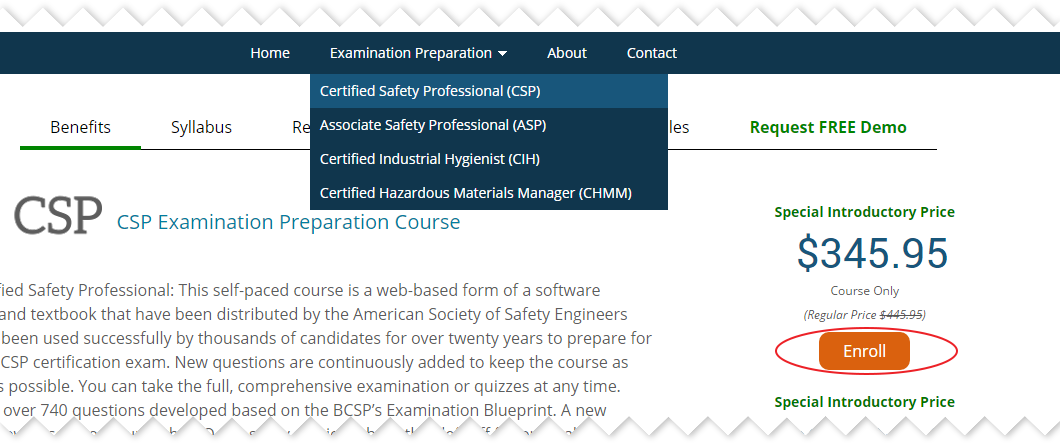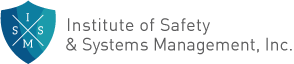To enroll in a course, you must have already created an account and you must be signed in.
- Go to the ISSM home page.
- From the Examination Preparation menu at the top of the page, click the course that you are interested in.
- Once you have selected the course you wish to enroll in it will take you to the enrollment page. From here you will be given the option to enroll in the course or enroll in the course with the addition of CEUs (continuing education units).
- Choose if you wish to take the course only or take the course with CEUs. Click the orange "Enroll" button.