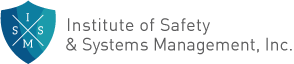If you have forgotten your password, you will be able to create a new one following these simple steps.
1. Go to the ISSM homepage and click the blue “Log in” button.
2. Above the Orange “Log in” button, click on the link that says “Request new password.”
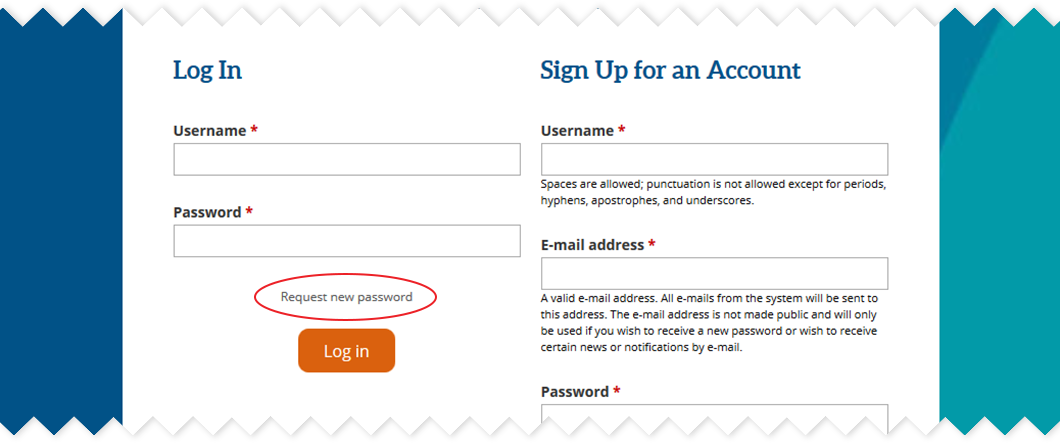
3. Enter your username or the email account you signed up with.
4. Click the orange “E-mail New Password” button.
5. Click on the link sent to your email and click the orange “Log in” button.
6. Create your new password and click “Save.”